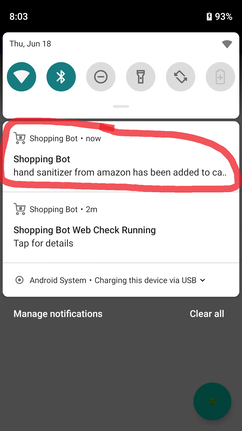Shopping Bot Help Page
How DO I use the app to notify me that an item is available?
1. Tap the "+" button
2. Enter the url of the item or paste the url from the browser (you can use your phone's browser to find the item and then copy the url from the top of the browser). Then adjust the available settings such as whether you want it to play an alarm sound and/or vibrate when it found the item, etc. Then finally tap the "Save" button.
3. Once the item has been found to be available, you will receive a notification on your phone. Tap the notification and it will open the app.
4. Once the app is opened, tap the item that you received the notification for.
5. Tap the "Go to cart" option
6. Manually checkout the item per the instruction of that specific website
what to do if I still have question/problem with the app
Please use this form to submit your question/comment: http://www.pumpkintech.com/support.html
If you need to attach screenshots, then please email us directly: [email protected]
*If the app doesn't work as expected or you received an error, then it is highly recommended that you send us screenshots so we can look into it. Just saying "it doesn't work" is not very helpful.
If you need to attach screenshots, then please email us directly: [email protected]
*If the app doesn't work as expected or you received an error, then it is highly recommended that you send us screenshots so we can look into it. Just saying "it doesn't work" is not very helpful.
which websites are supported by the app?
The app currently supports target.com, bestbuy.com, walmart.com, gamestop.com, lowes.com, homedepot.com, newegg.com and all amazon websites such as amazon.com, amazon.ca, amazon.it, etc.
auto notify is supported on which websites?
Auto notify is currently supported on target.com, bestbuy.com, walmart.com, gamestop.com, lowes.com, homedepot.com, and all amazon websites such as amazon.com, amazon.ca, amazon.it, etc.
auto checkout is supported on which websites?
Auto checkout is currently supported on amazon
pre-order is supported on which websites?
Preorder is currently supported on target.com, bestbuy.com, walmart.com, gamestop.com, newegg.com and amazon
Auto Checkout need to be turned on for pre-order to work on amazon
Auto Checkout need to be turned on for pre-order to work on amazon
WHAT IS the best practice when using the app?
Depending on how many items you are checking and how often you set it to check, it's recommended to be connected to the WiFi network, be connected with a charger, and turn off battery optimization.
You should also open the app at least few times a day to ensure the Android OS does not suspend or end the app.
You should also open the app at least few times a day to ensure the Android OS does not suspend or end the app.
THE APP SAid ITEMS ARE IN CART, BUT when i clicked "view cart" nothing will be in my cart. What's happening?
This is most likely because the item is no longer available or the cache has expired on the website. You should open the app immediately when you are notified of an item's availability. The above scenario could happen if you waited too long to open the app after you are notified of an item's availability.
why DOES the app sometime seems to freeze for a short period of time?
If you have auto checkout enabled, then this can happen while the app is working on placing your order. Due to technical reason, the app need to "sleep" for few seconds in order to give time for the website to process the auto checkout. During that "sleep" period, interaction with the app is not possible as it wouldn't accept any input/touch.
which features are in beta for this app?
Support for newegg.com is in beta
Support for auto checkout is in beta
Support for auto checkout is in beta